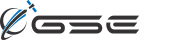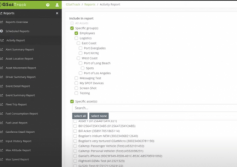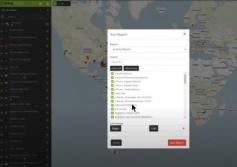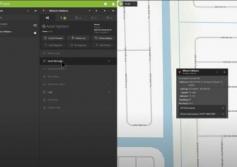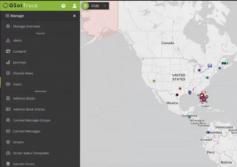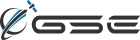GSatTrack How to Series: Generating Activity Reports
Scott walks us through the process of generating an activity report, which can be used in the portal or exported for your convenience.
...
View
View
GSatTrack How to Series: Acknowledging Alerts
Alerts are a great tool for monitoring your Asset ecosystem, and there is an option to turn on Alert Acknowledgement. Scott walks us through what the Acknowledgement process looks like.
...
View
View
GSatTrack How to Series: Add WMS Feed Map Layers
Scott walks us through the process of adding custom WMS feeds to enhance users' ability to interact with their ecosystem by viewing it with external data overlaid on the map interface.
...
View
View
GSatTrack How to Series: Exporting Reports to KML Files
Scott shows us how to export Asset Activity Reports as KML files to be used with other products like Google Earth, or to be used in the portal in the future if an Asset is ever removed.
...
View
View
GSatTrack How to Series: Generating and Exporting Reports
Reports help managers generate summary logs for offline use, and Scott demonstrates the ease of creation and export options available to users.
...
View
View
GSatTrack How to Series: Activity Reports
Scott walks us through Activity Reports, which can be customized to show the data that you need to analyze across your entire ecosystem.
...
View
View
GSatTrack How to Series: Two-way Messaging in Shared Views
Scott shows us one of the cool features of Shared Views- the ability to engage with Assets through two-way messaging. Try it with our Let's Go Micro Shared View to send us a message!
...
View
View
GSatTrack How to Series: Quick Action Trips
Scott shows us how to take advantage of the Trip data available on Interpoint Summaries so users can save time by quickly accessing specific data for a Trip segment directly from the portal instead of running a report.
...
View
View
GSatTrack How to Series: Two Factor Authentication
Two Factor Authentication provides additional security for your login by adding a layer to your login credentials that requires you to have a trusted device that can provide you a unique one-time code to access your account each time you initiate a session.
...
View
View
GSatTrack How to Series: Manage Module
Scott shows us the tools available to users through the Manage Module, including a large collection of advanced administrative tools.
...
View
View