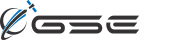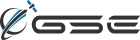GSatTrack Changes
GSatTrack saw two major updates go live in the past week, both of which were aimed directly at making things easier for all GSatTrack users. We made some major changes to the Navigation Panel and to the way users view Assets in the portal. Next, we noticed that the Shared Views feature was...
GSatTrack How to Series: Generate Alert Summary Report
Scott walks us through Alert Summary Reports, which provide managers with an easily viewable list of the Alerts generated by selected Assets over a designated time frame.
GSatTrack How to Series: Generating Activity Reports
Scott walks us through the process of generating an activity report, which can be used in the portal or exported for your convenience.
SitRep: Delivered
Every 15 minutes, you can look up into the sky from anywhere on earth and if you have great eyesight or a telescope, chances are you will see a tiny moving dot in the sky - no it’s not a bird, not a plane, not Superman, but it could be an Iridium Satellite orbiting across the globe.
Iridium is...
Juggernaut Battle Incoming: Starlink vs. Kuiper
Joining SpaceX in the race to establish a Low Earth Orbit (LEO) satellite constellation, Amazon announced on Thursday, 30 July, 2020 that the company would be investing $10 Billion in Project Kuiper, a new...
GSatTrack How to Series: Acknowledging Alerts
Alerts are a great tool for monitoring your Asset ecosystem, and there is an option to turn on Alert Acknowledgement. Scott walks us through what the Acknowledgement process looks like.
GSatTrack How to Series: Add WMS Feed Map Layers
Scott walks us through the process of adding custom WMS feeds to enhance users' ability to interact with their ecosystem by viewing it with external data overlaid on the map interface.
GSatTrack and satellite-based systems aid wildfire prevention tactics
In the spring of 2019, I wrote a case study on how monitoring chipper data and harvesting forest fuel could reduce forest fires. Little did I know during the next 18 months the world would see catastrophic fires across the globe. In August of 2019 the Amazon was seeing over 1000 fires a day. By January of 2020,...
GSatTrack How to Series: Exporting Reports to KML Files
Scott shows us how to export Asset Activity Reports as KML files to be used with other products like Google Earth, or to be used in the portal in the future if an Asset is ever removed.
GSatTrack How to Series: Generating and Exporting Reports
Reports help managers generate summary logs for offline use, and Scott demonstrates the ease of creation and export options available to users.
Designing for Growth
Designing, building, and launching products in any industry is perhaps the purest test of a company’s core competencies. With a multitude of factors at play, and an unmistakable talent requirement, innovating for success is a challenge most firms are not equipped to achieve. GSE is a relatively small firm for its...
GSatTrack How to Series: Activity Reports
Scott walks us through Activity Reports, which can be customized to show the data that you need to analyze across your entire ecosystem.
GSatTrack How to Series: Two-way Messaging in Shared Views
Scott shows us one of the cool features of Shared Views- the ability to engage with Assets through two-way messaging. Try it with our Let's Go Micro Shared View to send us a message!
Peace of Mind with Quick Access to Emergency Backup Communications
When the unexpected disaster hits and cell towers go down, Satellite phones are the typical next means of communication. More often than not, however, extended time has elapsed since any use of those satellite phones. Satellite phones oten get misplaced, or ownership gets lost due to employee turnover, or the...
Let's Go Micro Shared View
Over the past few months, we have been planning and posting about a content series called Let’s Go Micro. It’s a pleasure to announce that we have finally launched the series, which will be following our Product Manager, Justin, our Social Media...
GSatTrack How to Series: Quick Action Trips
Scott shows us how to take advantage of the Trip data available on Interpoint Summaries so users can save time by quickly accessing specific data for a Trip segment directly from the portal instead of running a report.
MCG-101: Familiar Technology for Emergencies
I recently bought a $2300 Desktop PC. I know; crazy, right? In 2020, the only people still using desktop computers are young gaming geeks trying to save money, or Neo-types trying to get into the cryptocurrency-blockchain market. Personally, I’m neither of those things. In fact, my coworkers actually call me the...
GSatTrack Feature Guide: Places
Places are, as the name implies, specific points on the map that have been saved to the user’s account in order to be accessed, referenced, visible, and/or utilized in combination with or by other features. Places can be actual places of interest, locations of significance, offices, homes, customer...
GSatTrack How to Series: Two Factor Authentication
Two Factor Authentication provides additional security for your login by adding a layer to your login credentials that requires you to have a trusted device that can provide you a unique one-time code to access your account each time you initiate a session.
Let's Go Micro - a Primer
Way back before the rona put us all on lockdown, we made a teaser post on our Insta about a special content series that we would be launching in May called Let’s Go Micro. Odds are pretty good that we won’t be kicking that series off quite as soon as we had originally planned, and probably won’t get it into full...